Resources
Resources for RUReady.ND.gov, Career Exploration/Planning and More
Comprehensive List of Resources for RUReady.ND.gov, Career Exploration/Planning, and More.
View, print, download or save!
RUReady.ND.gov Quick Reference Guides
Quick Reference Guides (QRGs)
- Public School Students - How to Get Started
- Private/Tribal/Other Non-Public School Students - How to Get Started
- Parents - How to Get Started
- Adults - How to Get Started
- College/Postsecondary Students - How to Get Started
- Professionals: How to Export Student Account Names
- Professionals: How to Reset Student Passwords (Private/Tribal Schools Only)
- What is RUReady.ND.gov?
RUReady.ND.gov Career Lessons
In keeping with the CRN mission and goals to provide resources in support of career professionals and educators to promote academic and career goals, we are excited to introduce our new lesson series “RUReady.ND.gov Career Lessons.” We hope these lessons are useful while helping your students plan for their futures.
Most of the lessons will include a PowerPoint, student worksheet and teacher introduction. Feel free to use the lessons as is or edit to fit your needs.
The Career Key - RUReady.ND.gov
Career Cluster Survey - RUReady.ND.gov
Interest Profiler - RUReady.ND.gov
School-2-College-2-Work Lesson Plans
CareerViewXR
CareerViewXR (CVXR) career exploration platform is now available to all middle and high school students, teachers, counselors, and parents when logged in to RUReady.ND.gov.
CVXR uses 360-degree technology to produce interactive web-based tours and companion virtual reality videos to bring the job site into the classroom. This cutting-edge technology helps students get a better understanding of various industries to make more informed career choices.
Resources
CVXR Student Experience Reflection Worksheet Word | PDF
Support
Lisa Metzger, CVXR Implementation Manager
Be More Colorful
lisa@bemorecolorful.com 701-367-9999
Methodize ACT Test Prep in RUReady.ND.gov
Methodize ACT Test Prep is now available in RURead.ND.gov for students in grades 9-12.
Learn more about Methodize Test prep. A getting started video for professionals is available:
Frequently Asked Questions
How do I reset a student's RUReady.ND.gov account password?
Public School Student Accounts - Students do not have a separate password for RUReady. Public school students access their RUReady.ND.gov accounts by signing in to your school's PowerSchool portal.
Private and Tribal School Accounts - Password Reset Instructions: Professionals: How to Reset Student Passwords
How do I run a list of RUReady.ND.gov student account names?
- Instructions: Professionals: How to Export Student Account Names
Public Schools – RUReady.ND.gov Student Data
Where does the “autoloaded” public school student information in RUReady.ND.gov come from?
Students in grades 6-12 at public schools in North Dakota have accounts that are automatically created for them and maintained based on data your school is reporting in the State Automated Reporting System (STARS).
How often is it updated?
RUReady student data is updated several times per week. If you have a student enroll or transfer out, the RUReady data will reflect that change within 2 to 3 school days.
A student’s name is spelled incorrectly, or their date of birth is incorrect, why and who can fix it?
That indicates an error in the data at the school level in STARS. The correction has to be made at the school level – keep in mind that changing the name or date of birth in PowerSchool will not change it in STARS. The spelling of a name and the date of birth are data elements that must be manually changed in both PowerSchool and STARS and ideally it should be done on the same day.
Why is a student’s account missing?
The first things to consider:
Is the student a new enrollment at your school?
It will take a few days after your school has input the student’s information into PowerSchool and STARS before the account is created or is transferred from their prior ND public school.
If the student is not a new enrollment or has been at the school and enrolled for at least a week:
Most frequently there is an error or omission in their STARS enrollment data. Often, it is the enrollment date or enrollment status, but have the office doublecheck all of the student’s enrollment data.
Note: You cannot have a student create their own RUReady.ND.gov account at your school site through the account creation process. Public schools are not listed on the “site (school) selector” and the account will not be attached to your school. You will not have access to the account and their information will not be included in your reports. It’s important to fix the issue at the source (STARS) – not only for the RUReady account but the error may cause issues with other reports and processes.
Did you know…
When students transfer from one public school to another public school in North Dakota, their RUReady.ND.gov account and the work they have completed follows them to their new school.
When students graduate, they still have access to their RUReady.ND.gov accounts! They can continue to use them, access and update their information, and use the same career planning tools as they continue along their education and career path.
Private and Tribal Schools – RUReady.ND.gov Student Data
Students at private and tribal schools create their own accounts and the accounts are managed in the RUReady.ND.gov Professional Center by those with Professional Center accounts.
When students graduate, they still have access to their RUReady.ND.gov accounts! They can continue to use them, access and update their information, and use the same career planning tools as they continue along their education and career path.
Add the RUReady.ND.gov Logo or Single Sign-In Graphic to Your School's Website
Resources to add the RUReady.ND.gov Logo and/or Single-Sign-In Instructions graphic (for public school students) to your website:
Click the link above or image below to open the image.
- Right-click on image.
- Click Save as/Save image as
- Save the image to your files
- Provide the files to those responsible for updating your school website.
-
Additional Resources
Job Service North Dakota Labor Market Information Center
Job Service North Dakota's Labor Market Information (LMI) Center produces the best and most up-to-date labor market information in the state. Visit the LMI site for quick links to career information including:
- Education Profile
- This report summarizes broad trends in K-12 and postsecondary education data including enrollment counts, graduates and graduation rates, and postsecondary program completions by field of degree. Also included are data on the median earnings and employment status of North Dakota's population ages 25 and higher by educational attainment and field of degree.
How to Access RUReady.ND.gov
Public School Students, Single Sign-On Through PowerSchool (Grades 6-12)
RUReady.ND.gov Single Sign-On for Public School Students through PowerSchool (Grades 6-12)
Public school students access their RUReady.ND.gov account by signing into their PowerSchool account, entering the ND Education Portal, clicking on the RUReady.ND.gov badge and clicking "Launch."
- Reminder: Student data in RUReady.ND.gov matches what your school is reporting to the Department of Public Instruction via STARS. Encourage your school to submit their STARS data to DPI ASAP – your RUReady.ND.gov student data will not be updated until this occurs. Once your school submits the STARS data to DPI, it should be reflected in RUReady.ND.gov within 1 to 3 school days.
Single Sign-On Instructions: Public School Students - How to Get Started
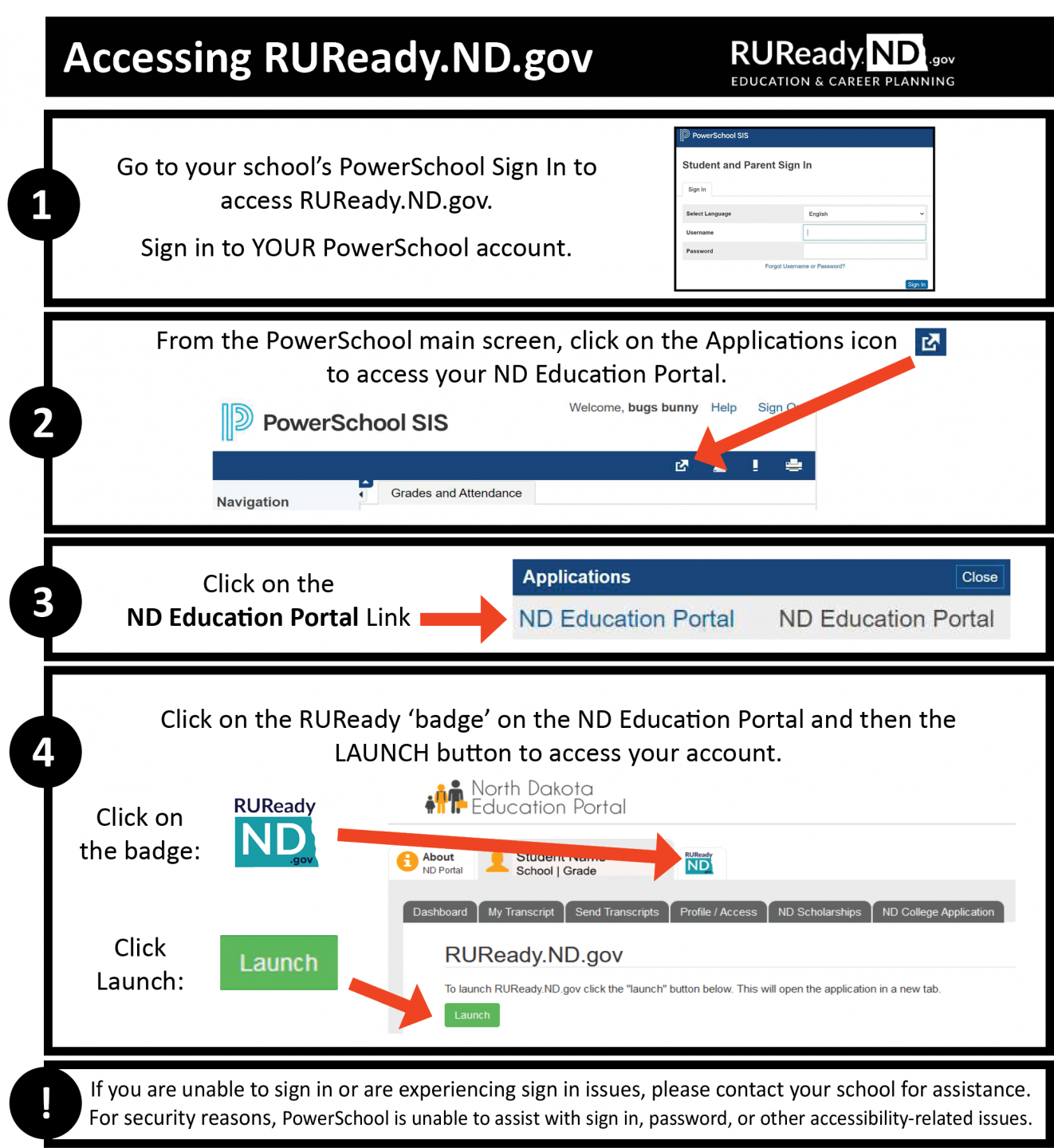
Troubleshooting Tips
Having trouble signing in to RUReady.ND.gov?
- Be sure to use your own PowerSchool login (username and password), you cannot use your parent/guardian's login information.
- If you are prompted to read and agree to RUReady.ND.gov's privacy policy and terms of use, you must check the box and click "Submit." You cannot proceed to the site without agreeing to the sites privacy policy and terms of use.
Private, Tribal and Non-Public Schools (Grades 6-12)
Private, Tribal and Non-Public Schools – RUReady.ND.gov Access (Grades 6-12)
Sign In Instructions: Private/Tribal/Other Non-Public School Students - How to Get Started
Private, Tribal and Non-Public Schools have the option to purchase single sign-on (SSO) from XAP. Contact Julie Hersch or Laura Glasser at the ND Career Resource Network for more information.
Troubleshooting Tips
- Forget your Username or Password? Contact your school counselor, career advisor, or teacher to request that your password be reset.
Other Users - Parents, Adults, and College/Postsecondary Students
Parents - Quick Reference Guide - RUReady.ND.gov: Parents - How to Get Started
Adults - Quick Reference Guide - RUReady.ND.gov: Adults - How to Get Started
College/Postsecondary Students - Quick Reference Guide - How to Get Started
Professional Users (Counselors, Educators, Administrators, etc.)
Quick Reference Guide - RUReady.ND.gov: Professionals - How to Create an RUReady.ND.gov Professional Center Account
- www.cte.nd.gov/sites/www/files/documents/CRN/RUReady/QRG_Pro_First_Time_Users.pdf
-
Contact the Career Resource Network for the required access code: ndcrn@nd.gov or 701-328-9733.
Students - Grades PK-5: Paws in Jobland
Students - Grades PK-5: Paws in Jobland
Student Access
Visit www.RUReady.ND.gov click on the Elementary School role in the "Who are you?" section. No login is necessary - students do not have accounts and no information is saved.
Paws in Jobland can be used by students at individual workstations or as a group activity in the classroom.

